Create job posting
Learn how to create a job posting.
Click on the Create a new Job Posting button. This will open a form with the title Create Job Posting with fields that will need to be populated.
Note - This option is only available to members with roles of either
OwnersorAdmins. Hiring managers and recruiters are typicallyAdmins.
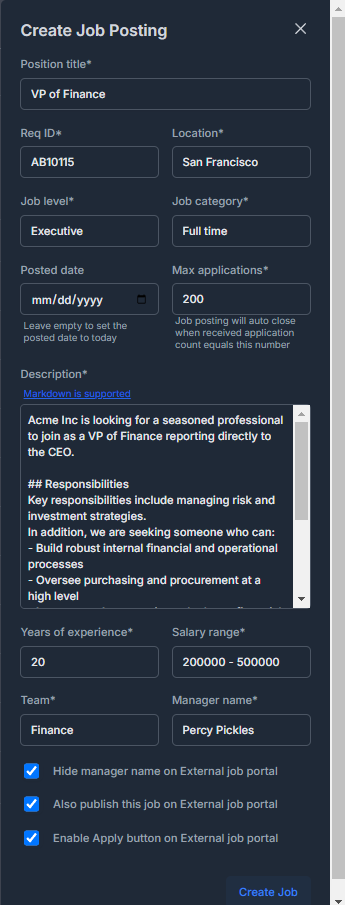
Any field marked with * is compulsory. To improve relevancy score computation of job description against candidate resumes ensure that the job description
is detailed.
The following options allow you to customize the job posting:
- Max applications input field: When the number of applications received for this job posting reaches this number this job posting will be automatically
unpublished from external job portal. On internal job portal this job posting will still be visible but the
Apply to Jobbutton will be disabled for this job posting. - Hide manager name on External job portal checkbox: Manager name will be visible on internal job portal at all times. To also reveal manager name on external job portal uncheck this box. The recommended and default option is to leave this checked.
- Also publish this job External job portal checkbox: Check this to publish the job to both internal and external job portal. Unchecking will make the job posting internal only.
- Enable Apply button on External job portal checkbox: Check this to halt applicants from applying to this job posting on external job portal. This is helpful if you want to edit and republish a job posting.
Every job posting requires a unique Req ID (requisition ID), which is typically an alphanumeric string, that serves as an identifier for that job posting.
Once the job posting has been created you'll be notified and the form can be closed.
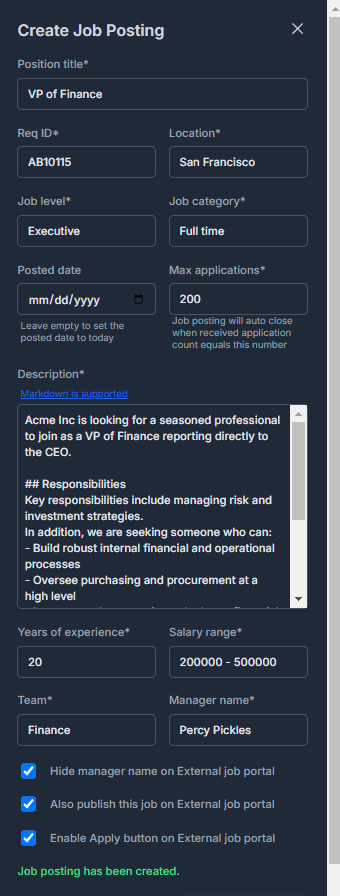
If you do not see your job posting in the jobs table then please refresh your page.