Schedule interviews
Learn how to set interviewers for applicants.
Note - This section is only available to members with roles of either
OwnersorAdmins. Hiring managers and recruiters are typicallyAdmins.
The default Application Status for received applications is Applied. To set interviewers for the applicant the Application Status
field must be changed to either Under Consideration or Interview Scheduled.
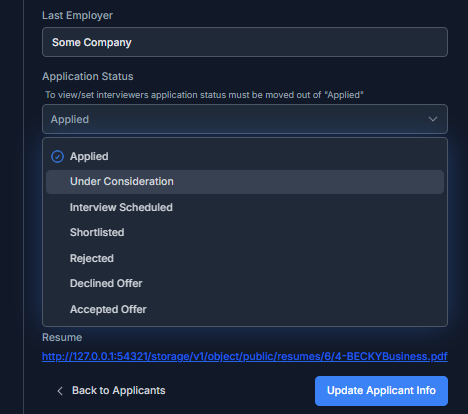
Quick actions
An alternative way of changing Application Status is via the quick actions menu accessible by clicking the 3 dots on the extreme right side of the applicants table.
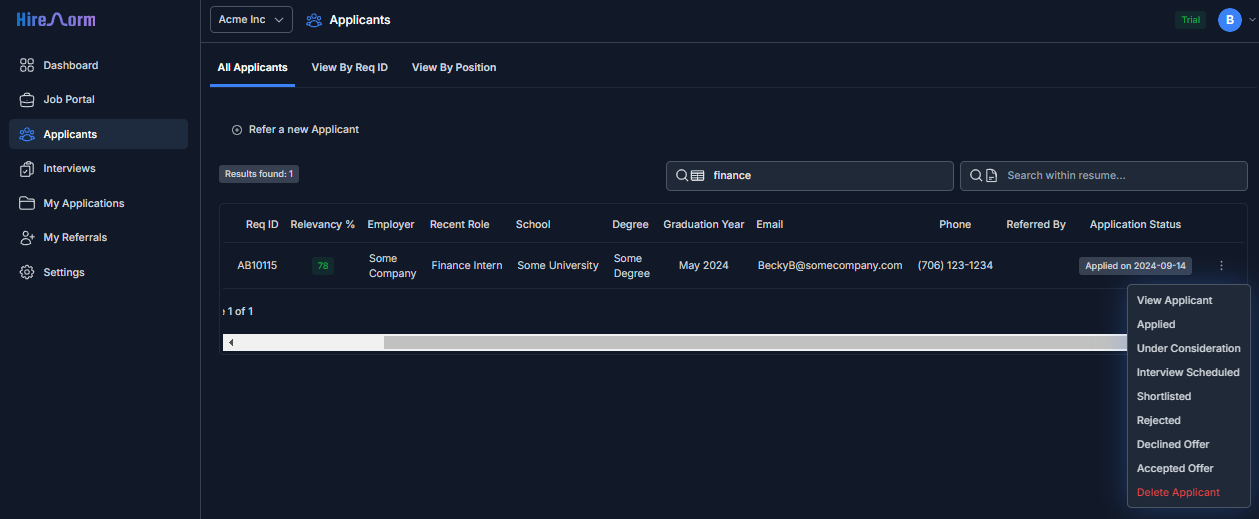
Adding interviewers
Once the Application Status has been moved out of Applied state the Interviewer section becomes visible at the bottom of the applicant info page.
Search for the employee that you wish to set as interviewer and choose a date from the calendar picker.
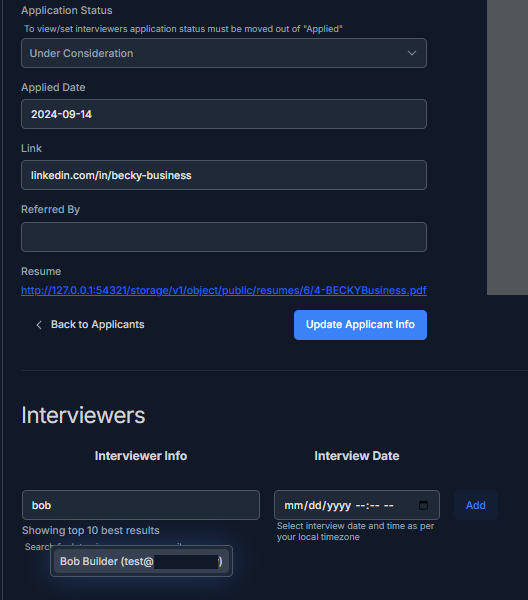
Clicking on Add button will complete the process of assigning the chosen interviewer to that applicant.
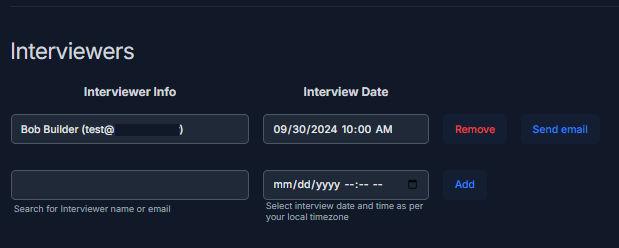
At this step, additional interviewers up to a maximum of 10 per applicant can be added.
To remove an interviewer click on the Delete button.