Submit feedback
Learn how to submit interview feedback.
Once an interview has been conducted the feedback form can be accessed by clicking on Write Feedback button under
Feedback column in My Interviews table for the interviewee of interest.
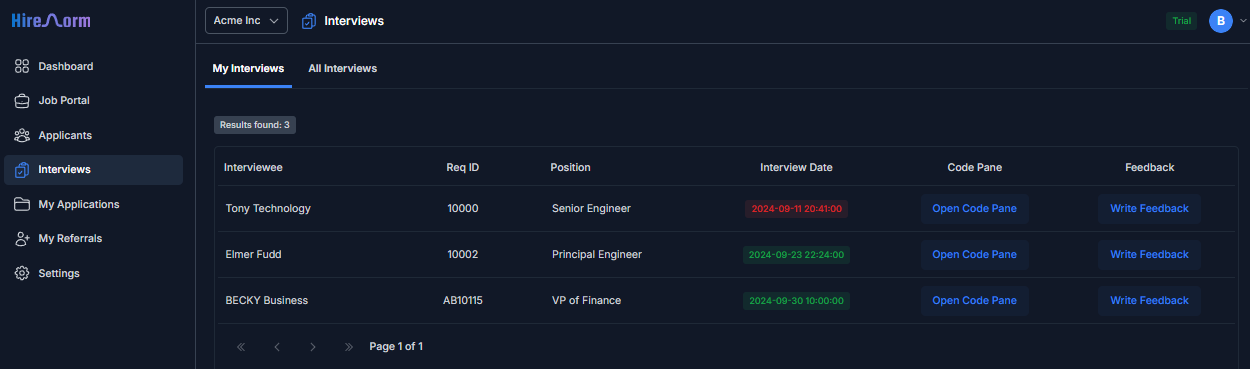
Every interview is associated with a feedback. Any feedback that has not been submitted a day after the interview will be highlighted
in red in the Interview Date column.
Feedback
Every feedback has a feedback score ranging from 1 to 10 which can be selected by the interviewer and a text box where feedback can be entered.
Markdown syntax can be used to format the feedback text.
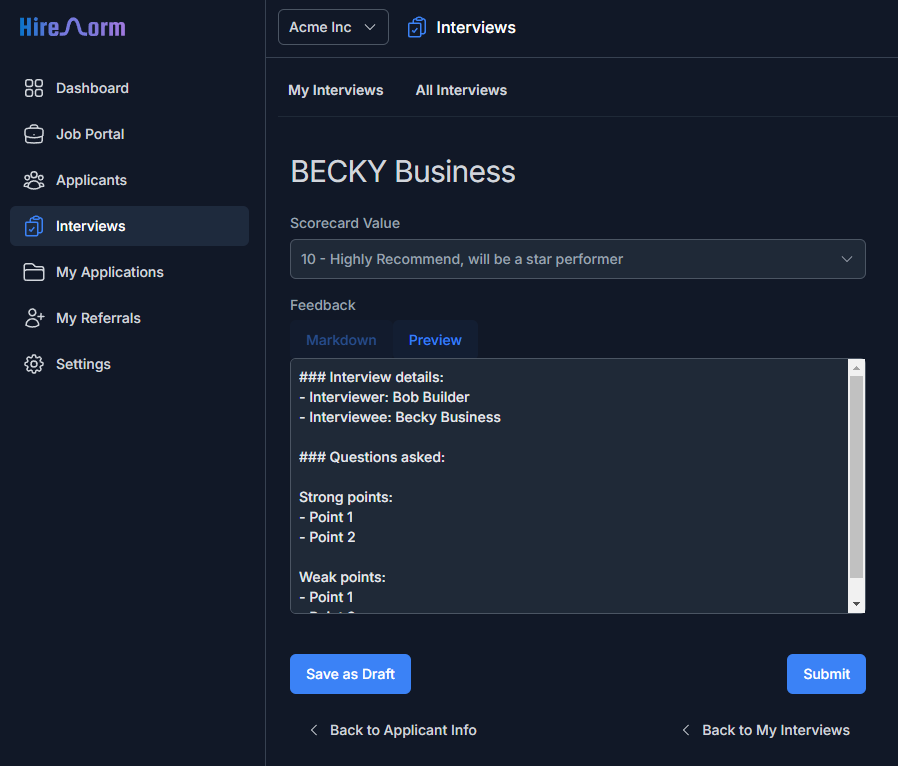
Markdown formatting can be previewed by clicking on the Preview button above the feedback textbox.
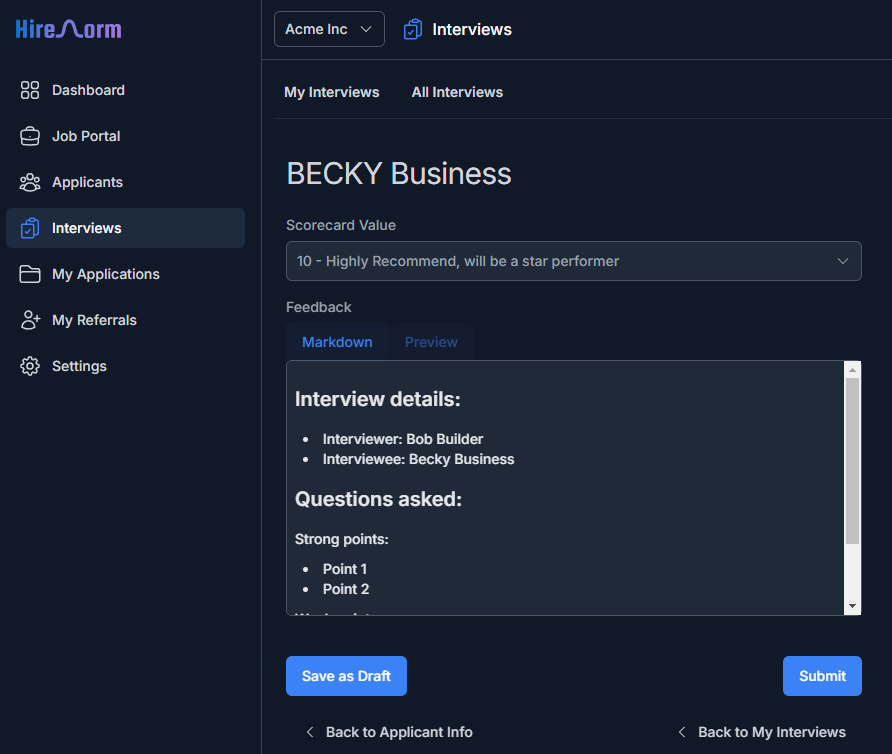
Clicking on Markdown button above feedback textbox will return you to feedback edit mode.
Feedback can be saved as a draft that the interviewer can return to later from the My Interviews table by clicking on the Save as Draft
button on lower left side.
Clicking on the Submit button on lower right side will submit the feedback and remove the interviewee row from My Interviews table.